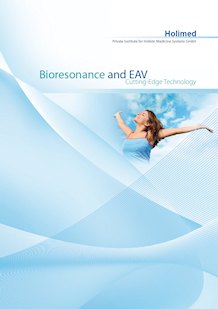The EAV software to biocheck Pro
The EAV is only with a sophisticated PC software quick and efficient
Energetic methods such as the EAV (Electroacupuncture according to Dr. Voll) require a systematic test. This must be clearly and quickly go out of hand. The results must be displayed so that you can quickly recognize relationships. Furthermore, the representation shall be in a style which supports you in the discussion with the client about the results. Under these premisses, the PC software for biocheck Pro was developed. (A click on the images shows the magnification.)

On the measurement chart of the biocheck Pro software for the EAV there are three columns to each meridian: basic measurement, resonance test, and final inspection. This way, you can see the irritation at a glance, such as high values and indicator drops. You see the compensation in the resonance test and the stable values after the bioresonance application. On the large instrument your client may follow the measurement. The instrument ‘thinks’ and indicates to you by an integrated expert system a valid measured value via sound output. The meridians are colored according to the 5-elements-theory colors.
The priority rule guides you through the order in which you should proceed with the resonance test of EAV. The 5-element representation goes beyond that. It shows you the actual and not readily identifiable focus of irritation. With a few simple rules of the 5-element theory thus your work in this way is not only faster, but also purposeful. The colored graphical reports of the current EAV measurement (including the 5 elements graphics) can be printed or saved as a PDF.

With the convenient and easy-to-use database function of biocheck Pro software you manage the session data. With the full name and date of birth, you create an individual in the dateabase and can henceforth store the session data in the database or retrieve the data. The entire user interface is designed so that you can hardly make mistakes. Even if you are less proficient with computers, you will be able to work with the software within a few minutes.
You will compare the results of your work across multiple EAV sessions quickly and directly with the database function of the biocheck Pro software. On the time line you see the session dates (yellow dots). By clicking on the dots the corresponding data are displayed. In addition, automatic animations are provided like quick stepping from session to session, or a ‘5-elements movie’. Here you see the dynamic development from session to session.
Included accessories:
- Software CD with operating instructions
- Fiber optic cable with USB adapter to connect to your PC / Laptop
More information can be found in our 24-page brochure and the information packet to the bioresonance instruments and EAV devices from Holimed. Please request the documents here.
* The software from Holimed is for PCs with Windows XP / Windows Vista / Windows 7 / Windows 8 (these are trademarks of Microsoft Corp.)