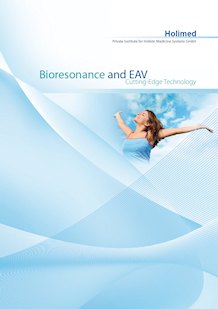The compact bioresonance device RemiWave COM
RemiWave Com highlights
- RemiWave Pro can be used stand-alone. In this package, you get the basic version of the RemiWave Pro software WITHOUT bioresonance programs but WITH the WaveScanner. From the basic version, you can also set bioresonance parameters and remote control the RemiWave Com from a PC/laptop. Typically, you will use the WaveScanner feature to quickly find the correct parameters in just a few steps. Therefore, RemiWave Com is specially designed for those bioresonance users who want to use the basic regulation and the transfer of test samples, as well as the universal WaveScanner function, but do NOT want to work with bioresonance programs.
- RemiWave Com has the same powerful bioresonance engine as RemiWave Pro with an oscillation range from extremely low frequencies (including DC) up to radio medium wave (AM radio) (0 Hz to 1,000,000 Hz = 1 MegaHz).
- Both A and Ai (in phase or inverse) application modes are available.
- The application time can be adjusted between 5 and 30 minutes or you can set the unit to continuous operation. Per PC, you can set the duration to virtually any length of time.
- RemiWave Pro has the extended Holimed Automatic Mode for easy operation when, for example, transmitting test substances and performing basic regulation.
- Two constant modes are available for Martin Keymer’s cross-linked test technique and for the so-called inverted test of samples.
- The WaveScanner is a special feature of RemiWave Com that is available only in Holimed instruments. With the WaveScanner, you can quickly and easily find the right bioresonance settings from about 4 million possible program settings in an average of five to seven quick steps. The WaveScanner is included in your delivery.
- Holimed bioresonance devices are virtually maintenance-free. You can activate a self-test function anytime via your PC. A cable test is also available. AND: The RemiWave bioresonance devices are calibrated. They include complete calibration electronics with an option to reset the instrument to the state in which it was delivered to you. Some competitors’ devices often reveal significant deviations between the real instrument setting and what you set on the instrument panel. Natural aging and higher temperatures also lead to more significant deviations. This will NOT happen with RemiWave.
- Limitations compared to RemiWave Pro: No integrated test tray. One input and one output channel. A jack for the test tray channel on the rear. No bioresonance programs. No storage option for your own programs.
- All Holimed devices (Bioresonance and EAV) operate with standard rechargeable batteries and are suitable for mobile use. You do not need a mains electricity connection.
- Holimed Bioresonance and EAV devices are powered by rechargeable standard batteries. These are available from your dealer. To replace the battery, the device does NOT need to be sent in for servicing.
- To charge the batteries, an optional fully electronic charger (240V AC) is available if you do not have a suitable charger already. However, we recommend using a locally sold charger.
 Combination: RemiWave Com bioresonance device and biocheck Pro EAV device
Combination: RemiWave Com bioresonance device and biocheck Pro EAV device
Included accessories:
- High frequency cable red/green
- Hand electrodes red/green
- A specially adapted (reduced) version of RemiWave PC software for the RemiWave Com with the integrated WaveScanner
- Fiber optic cable with USB adapter to connect to your PC/laptop
- Four high-performance rechargeable batteries
- Full four-color illustrated instruction manual
In the following, you will find a description of the main features of the PC software to be found only in Holimed instruments.
Use RemiWave Com software for your PC* together with the WaveScanner to eliminate EAV measurement irritations in minutes
- RemiWave Com was developed at the request of users who want to work with the Holimed Automatic Mode, but also want to take advantage of the WaveScanner. RemiWave Com was designed in line with state-of-the-art research on microelectronics and is based on the proven RemiWave Pro basic electronics. The HighQ bandpass filter banks, each with a constant very narrow passage width, are used here as well (a band pass is comparable to a colored glass lens that filters out everything except a very narrow spectrum of light). This high selectivity is particularly advantageous in bioresonance at higher frequencies. RemiWave Com electronics have been designed to provide full remote control over the bandpass and other settings such as pauses and amplification variation over time via the fiber optic cable (fully disconnected from mains electricity) and the PC.

The Wave Scanner is a unique feature available only from Holimed
- The WaveScanner controls your RemiWave Com with sophisticated algorithms. All you have to do is to inform the WaveScanner whether the device setting is positive or negative by clicking either the red or green button on the screen. You can use EAV, kinesiology, the tensor rod, or any other method to quite simply test the reaction of your client. After entering the positive or negative impact of an average of only five to seven tests, you will have found exactly the right setting out of millions of possible settings. You will need less than 5 minutes for the whole procedure. An interesting side effect: Suppose you have measured irritations at nine EAV nodes with EAV. With the key-setting found with the Wave Scanner, you will be surprised to see that all other irritations at the measuring points are mostly gone as well. The amount of time saved during the resonance test is enormous.
More information can be found in our 24-page brochure and the information packet on Holimed bioresonance instruments and EAV devices. Please request the documents here.
* The software from Holimed is for PCs with Windows XP / Windows Vista / Windows 7 / Windows 8 (these are trademarks of Microsoft Corp.)