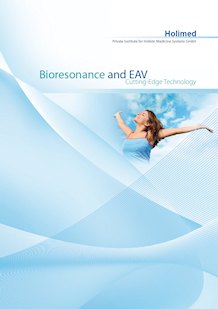Convenient PC software to RemiWave Pro
RemiWave Pro software for your PC gives you the most powerful bioresonance device with band-pass technology
RemiWave Pro has been designed using state-of-the-art microelectronics. It is equipped with special HighQ bandpass filter banks that each have a constant very narrow passage width. This is a bit like a colored glass lens that filters out everything except a very narrow spectrum of light. This high selectivity is particularly advantageous in bioresonance—especially at higher frequencies. In addition, the electronics have been designed so that many functions can be carried out with fully remote control via a fiber optic cable. The fiber optic cable guarantees a full separation from mains electricity. This, in turn, makes it very convenient and easy to control from your PC with just a few mouse clicks. It is simple enough for even PC beginners to understand.

In a nutshell: The search function and the favorite list provide a fast way of finding a matching bioresonance program. Some programs consist of a single step; other multiprograms (elsewhere called program chains), of several steps. The image shows an example of a single program. If you click on the image, you will see the magnification. In addition, there is the “pulse” program for energy blockages. Working with the editing functions, you can create your own programs in just a few steps and store these in the database. If biocheck Pro is installed, you can use it for the energetic test. All functions have clear names or images and a help function describes how the screen elements work.
The WaveScanner is a unique Holimed feature.
It controls your RemiWave Pro with sophisticated algorithms, and all you have to do is use the red/green buttons to enter whether the device setting has a positive or negative impact. To test the reaction of your client you can use EAV, kinesiology, the tensor rod, or any other method.
Using WaveScanner, you need only an average of five to seven steps to quickly and easily find the right bioresonance setting from the roughly 4 million possible bioresonance program settings. And here is the good news: You will need less than 5 minutes for the whole test.
An interesting side effect: Suppose you have initially measured irritations at nine points with EAV and you used the worst of them for the WaveScanner test. You will then see that the key setting that you have just found mostly balances out all the other irritations as well. This is an enormous time advantage in the bioresonance test.
More information can be found in our 24-page brochure and the information packet on Holimed bioresonance and EAV devices. Please request the documents here.
* The software from Holimed is for PCs with Windows XP / Windows Vista / Windows 7 / Windows 8 (these are trademarks of Microsoft Corp.)